Naviam LaborReporting
LaborReporting makes it easy for Maximo users to log, edit, and manage working hours directly within a graphical calendar view. With support for drag-and-drop, duplication, and color-coded time entries, it turns labor reporting into a streamlined and visual experience—all while staying fully integrated in Maximo.

IBM Maximo® Application Suite
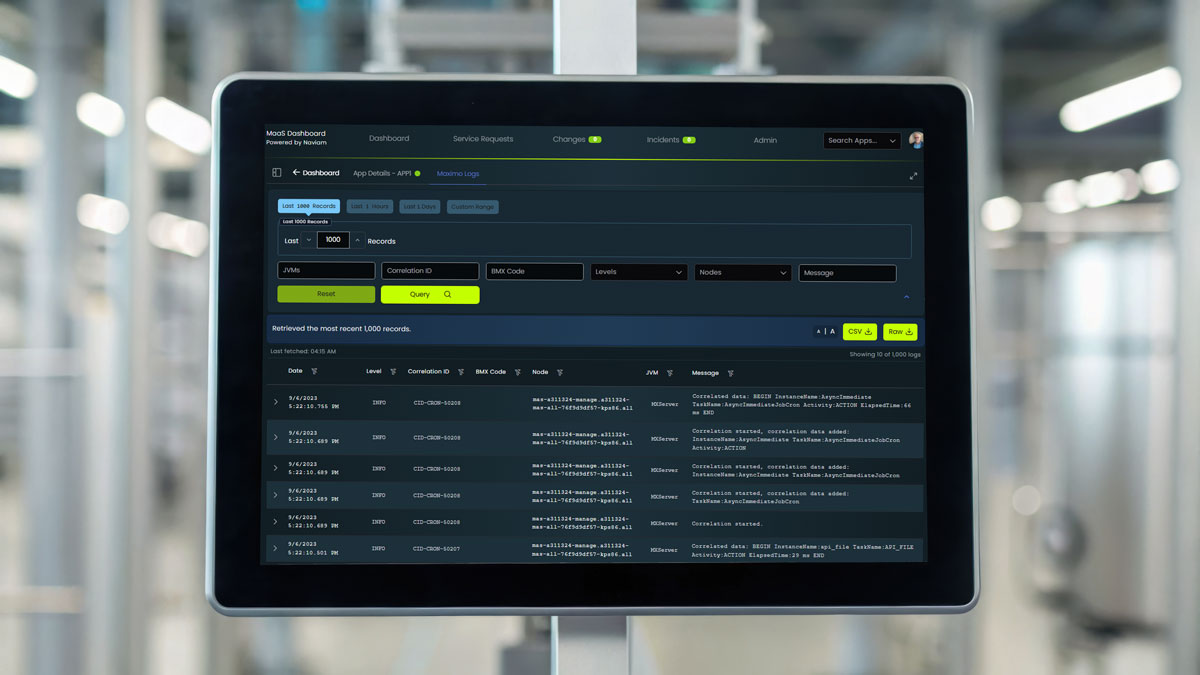
Why Naviam LaborReporting?

Visual Time Reporting
Users can see their logged hours by day, week, or month, with totals clearly displayed in each view

Color-Coded Transaction Types
Differentiate between labor types (work orders, tickets, and general time) using visual color cues

Drag-and-Drop Simplicity
Move, resize, or copy labor transactions quickly with just a few clicks—no need to open records manually

Built for Daily, Weekly & Monthly Views
Calendar navigation supports efficient week switching and provides a high-level view across time periods

Integrated Time Approval
Supports configurable workflows for time validation and approval, right within the reporting interface

Maximo-Native Functionality
No external software needed—fully embedded within Maximo, leveraging native tools and data models
Naviam LaborReproting Features
Graphical Labor Calendar
Users create and view labor transactions by selecting time blocks on a calendar layout
Editable Transactions
Entries can be added, modified, or deleted directly in the calendar view
Copy Functionality
Quickly duplicate a labor entry across days or time blocks with minimal effort
Color Differentiation
Dashboard tiles visually represent system health:
Blue = Labor on Work Order
Green = Labor on Ticket
Orange = Labor with no associated record
(These colors help users understand context at a glance)
Multiple Views
Toggle between daily, weekly, and monthly formats; navigate using the built-in sidebar calendar
Total Hours Display
Real-time summary of hours per day and per week shown in the interface
Built-In Time Validation
Enables integration with approval or review workflows for submitted hours
Who benefits from Naviam Cloud Dashboard?
Field Technicians
Simplify time entry and minimize admin work with drag-and-drop tools
Maintenance Planners
Get instant visibility into technician availability and workload
Supervisors & Managers
Approve time quickly and ensure data accuracy in reporting
Maximo Admins
Deploy easily using native tools and automation scripting
HR & Finance Teams
Improve accuracy in labor cost and time reconciliation

Streamline Your Labor Reporting Today
Streamline Your Labor Reporting Today
Experience intuitive, calendar-based time entry built directly into Maximo.

.avif)
