Opqo

Opqo delivers a clean, efficient mobile interface for IBM Maximo—designed to be simple to buy, configure, and use. With no software to install on your servers and no upfront project required, Opqo makes getting started seamless and flexible. It’s fully process-driven and incredibly easy, yet powerful enough to support real-world field operations—even offline.


Page headline lorem ipsum

Why Choose Opqo?

Zero Upfront Commitments
Start with a free trial; pay only for what you use

Instant Setup
Download the app, enter your Maximo server details, and you're live—Opqo handles the rest

Configurable Within Maximo
Draws on your existing workflows and Maximo security model; editable via a built-in configuration script

Fully Operational Offline
Caches data locally and syncs when connectivity returns

Process-Led Widgets
Screens are built from modular, Maximo data-driven components for focused, actionable displays

Rapid Deployment Success Story
One client ran a proof-of-concept in under one month—from introduction to testing to IT sign-off
Key Features
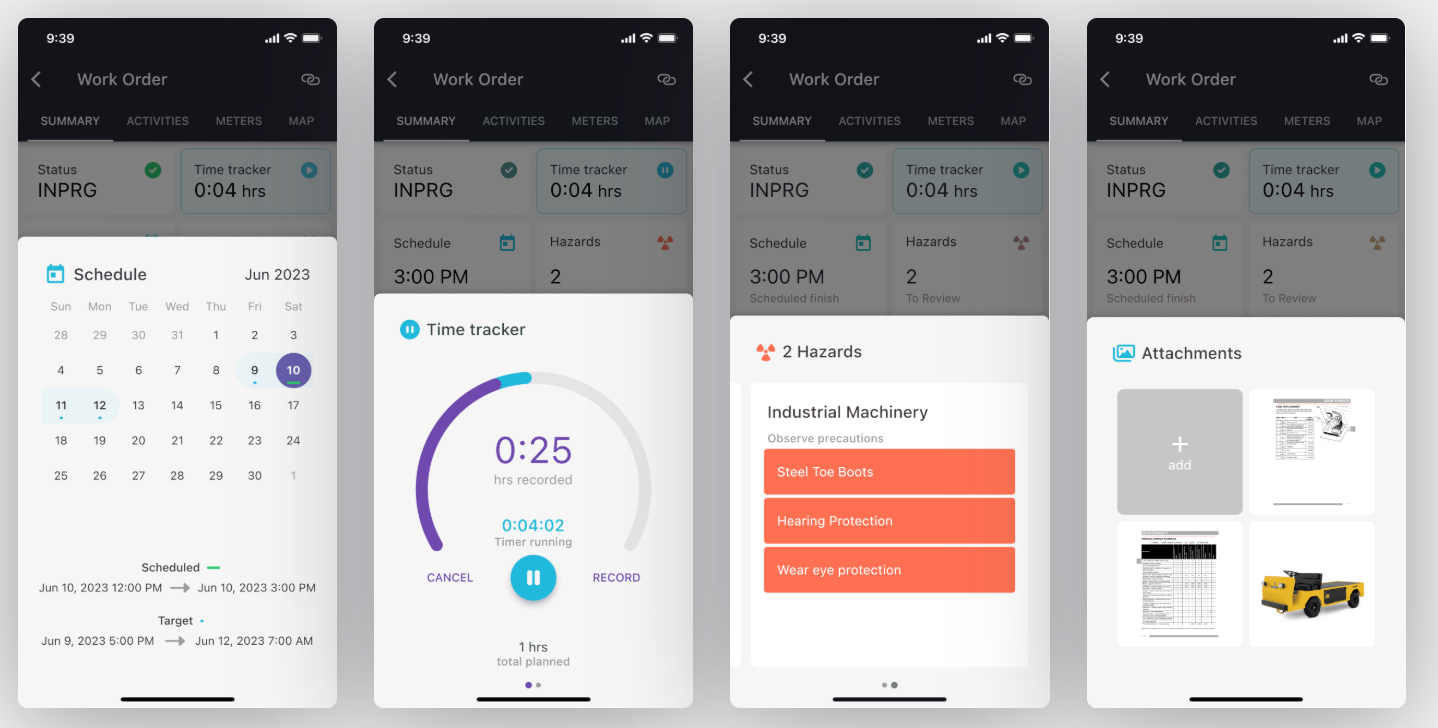
Cross-Platform Native App
Supports iOS and Android devices, designed for both phones and tablets
Robust Work Management
Manage work orders, inspections, asset discovery, timekeeping, failure reporting, meter readings, and more—all on the go
Mobile Inventory Controls
Handle storeroom activities such as picking, issuing, transfers, returns, cycle counts, and barcode/QR scanning—with support for generating and scanning item labels
Asset Data Collection Tools
Scan asset IDs or nameplates and capture detailed metadata using Maximo-defined forms
Secure, REST-Driven Integration
Connects to Maximo via REST API, respects Maximo’s existing user permissions, with no additional middleware required
Smart Connection Setup
Supports DNS-based auto-discovery, QR code setup, and MDM configuration for seamless Maximo environment connections
Simple Deployment Model
Doesn’t install to servers; leverages automation scripts and Maximo’s internal logic for setup and upgrades
Who benefits from Opqo?
Field Technician
Access or manage work in remote or disconnected scenarios.
Operations Supervisors
Seamless coordination and task visibility across teams.
Maximo Administrators
Easy deployment, customization, and maintenance leveraging Maximo logic.
Implementation Teams
Rapid rollout and proof of concept within weeks, not months
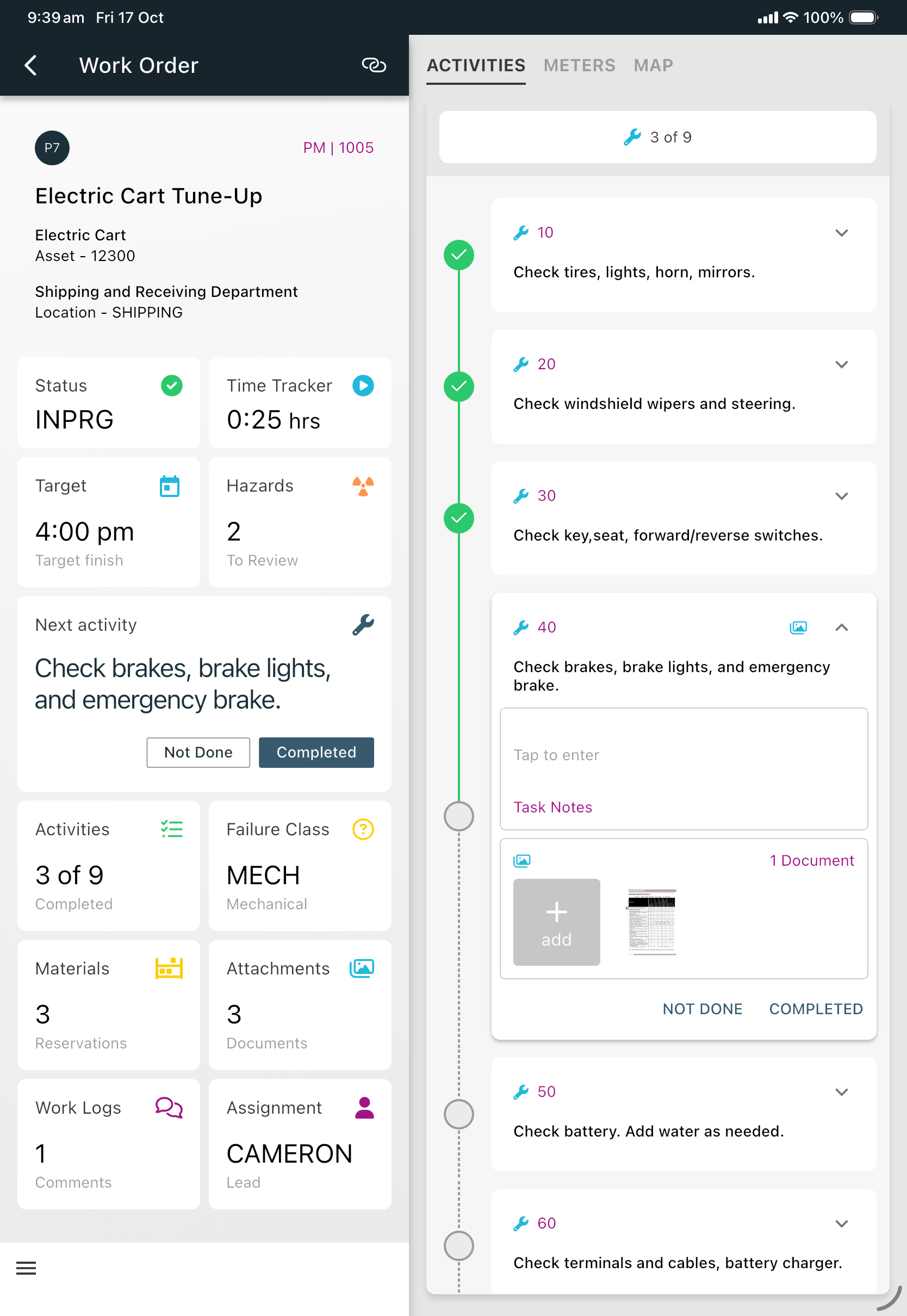
Opqo brings the “mobile” into Maximo—without complexity
Opqo brings the “mobile” into Maximo—without complexity
It's designed to simplify deployment, scale with your needs, and deliver field-ready Maximo access that’s both intuitive and powerful.

.avif)
