
Resources
Job Plan Automation - Watsonx
Japhia Loo
July 16, 2025


The Job Plan Automation system utilizes IBM watsonx.ai’s suite of tools to generate and optimize job plans within IBM Maximo. The system ingests large volumes of unstructured operational data - such as equipment manuals, technician notes, and maintenance records - and use this data to recommend or create detailed, context-aware job plans.
The core goal is to demonstrate how job plan creation and enhancement in Maximo can be automated using watsonx.ai.
The image sequence below, Figures 1 to 4, demonstrate how the watsonx Assistant can be used to interact with maintenance documentation through a conversational interface. In this example, shown in the sequence of figures below, a user queries the assistant about brake manual instructions. The assistant retrieves relevant information from a document that was previously uploaded to Watson Discovery. This allows the underlying Large Language Models (LLM) to access and understand the manual content when forming its response. Once the assistant provides the instructions, it also prompts the user with an option to automatically generate a job plan based via a Maximo API on the retrieved information.
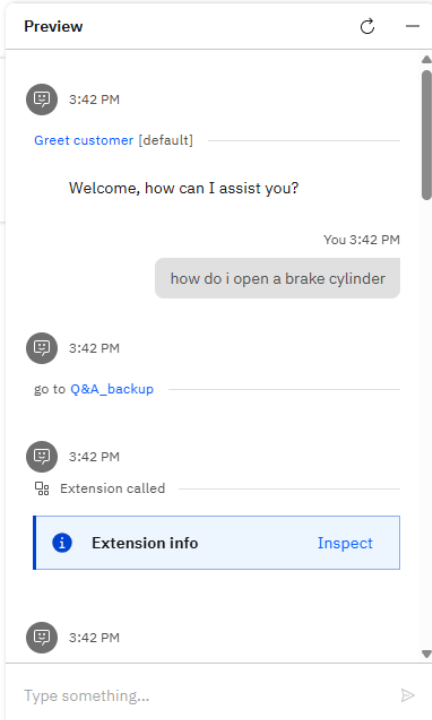
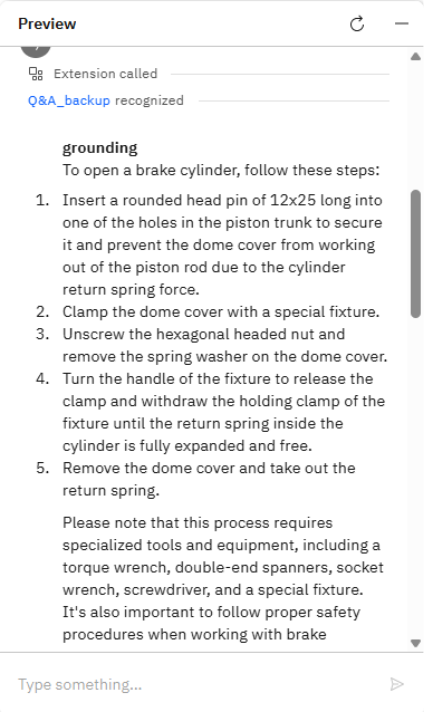
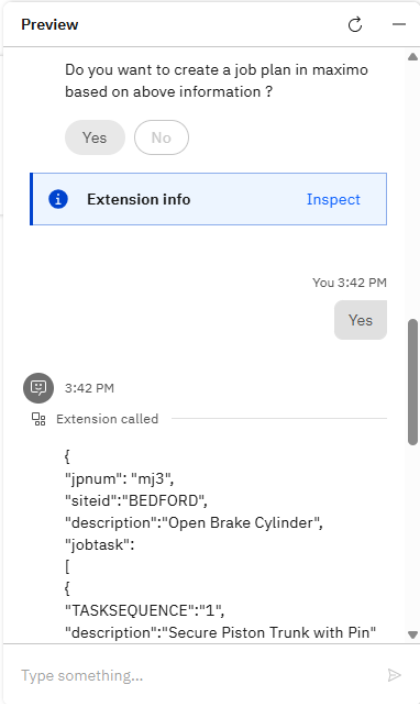
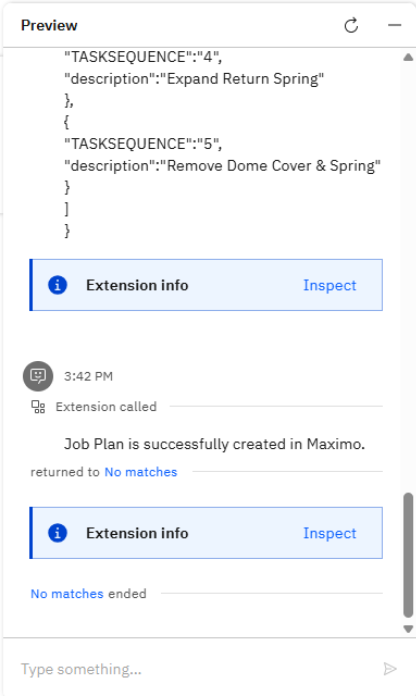
The implementation integrates IBM watsonx.ai services with the Maximo Application Suite through an intermediary microservice. This microservice facilitates the retrieval of information from the specified data source and automates the creation of job plans based on the LLM’s response.
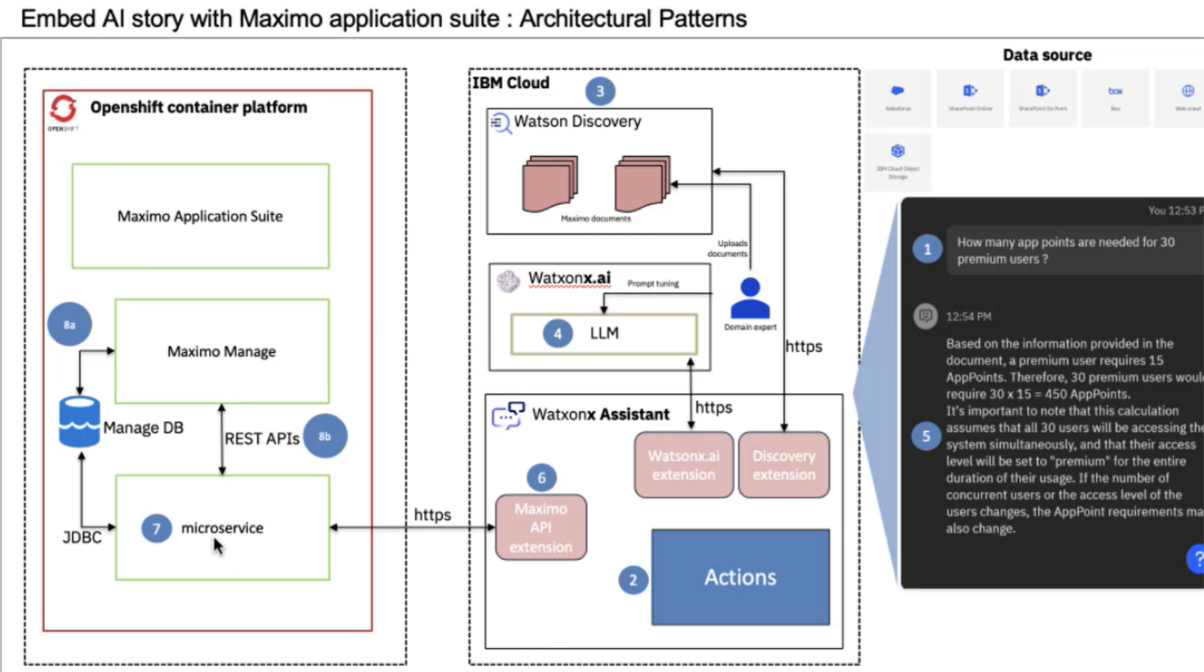
All watsonx services can be found on cloud.ibm.com. They can also be hosted on other platforms like AWS, but in this example, everything is hosted on IBM Cloud. From the IBM Cloud dashboard, click on the Navigation Menu as shown in Figure 6 below.
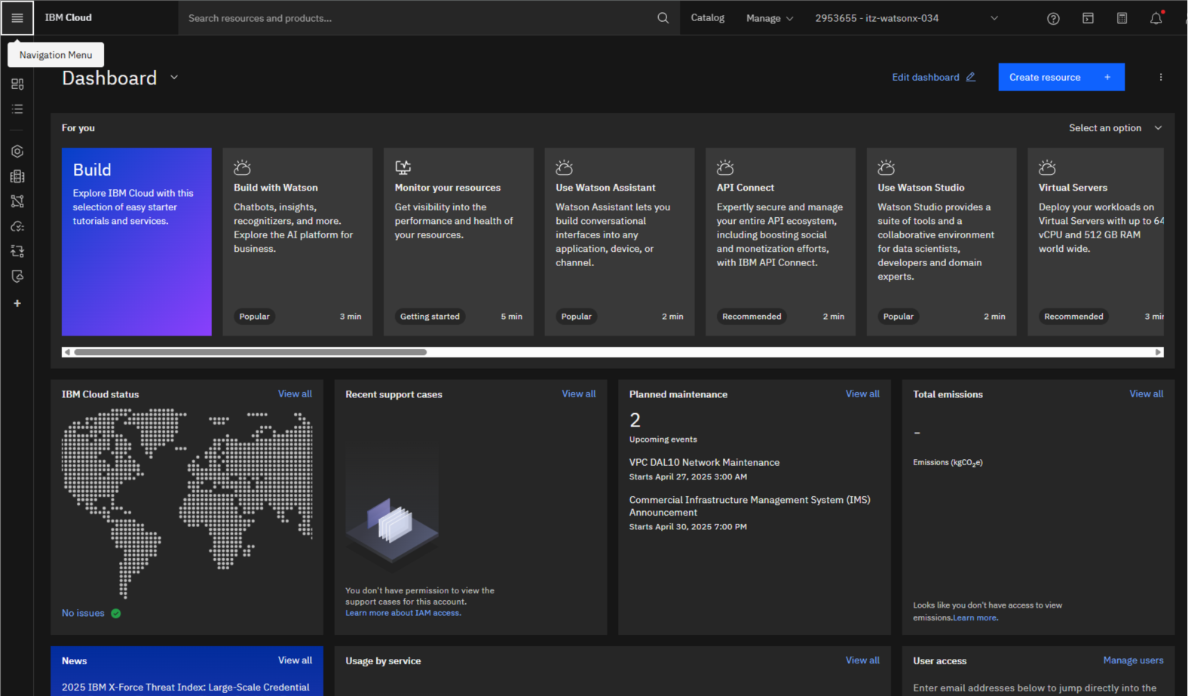
Select the resource list option from the navigation menu as shown in Figure 7 below.
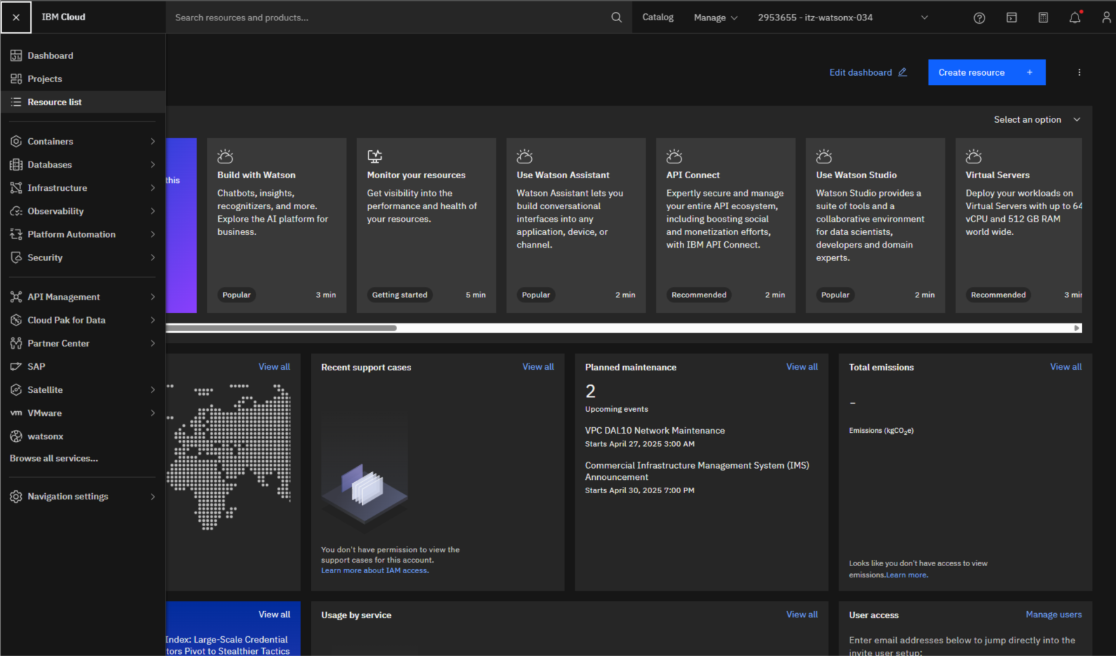
In the Resource list, you will see an AI/Machine Learning dropdown option, as seen in Figure 8 below, which shows you services from IBM such as watson Discovery, watsonx Assistant, and watsonx.ai Studio. These are the tools referenced in the High Level Architecture section above.
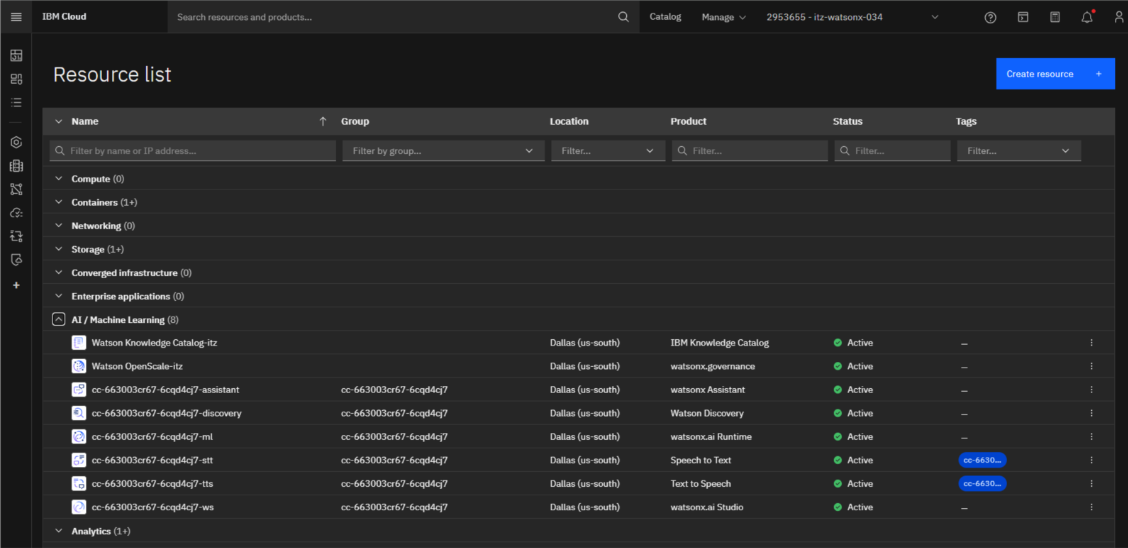
This use case shows how AI can help simplify and speed up the creation of job plans in Maximo. By using tools from watsonx.ai, the system can reach through large amounts of technical information – like manuals, technician notes, and maintenance records – and turn that into useful, detailed job plans. Instead of searching through documents manually, users can simply ask questions through the AI assistant. It pulls the right information, understands it using AI, and offers to generate a job plan automatically.
Behind the scenes, several powerful tools work together: Watson Discovery helps the assistant understand documents, watsonx.ai Studio generates smart responses using LLMs, and Maximo APIs connect everything to the system. It’s all designed to make the process easier, faster, and more accurate. While this example focuses on understanding maintenance instructions and creating job plans, the same approach could be used in other areas too – making it a great starting point for using AI in day-to-day operations.
Discover everything you need to know to modernize your asset management strategy.
Inside, you’ll learn:
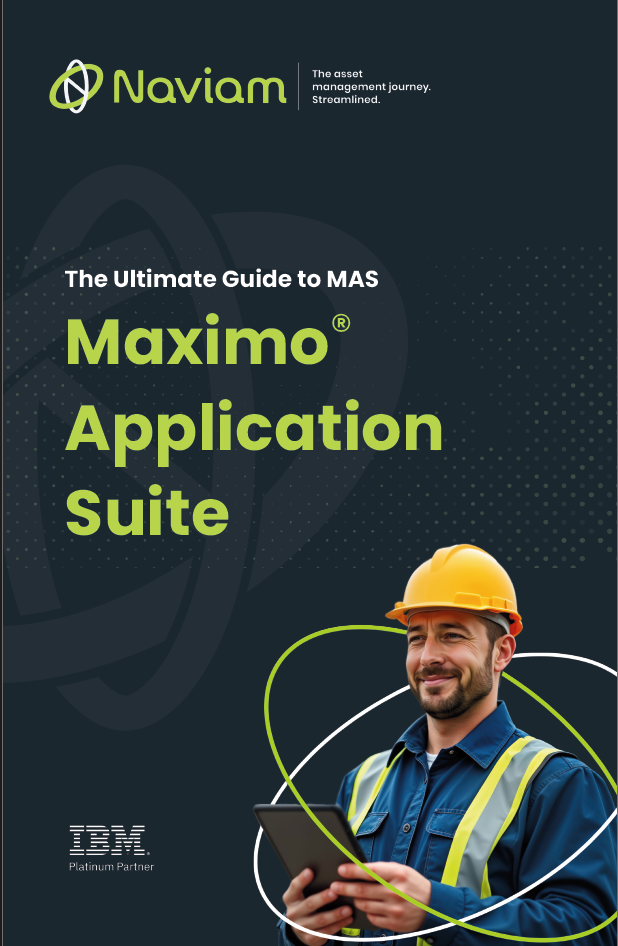

ActiveG, BPD Zenith, EAM Swiss, InterPro Solutions, Lexco, Peacock Engineering, Projetech, Sharptree, and ZNAPZ have united under one brand: Naviam.
You’ll be redirected to the most relevant page at Naviam.io in a few seconds — or you can
go now.