
Resources
Maximo AI Agent
Japhia Loo
July 9, 2025


The Conversational AI Agent centers around a base agent architecture and interacts with IBM Maximo systems through natural language. Each agent has a specific name, defined purpose, prompt templates, access to external tools, and is powered by a Large Language Model(LLM) via LangGraph, LangChain and watsonx.ai.
This setup enables agents to process a user's natural language inputs through a structured workflow, allowing them to retrieve Maximo data and perform actions like creating new work orders or initiating workflows. The image below shows an example of a user requesting work orders with priority 1 on December 31, 1998. The Supervisor Agent routes the request to the Maximo Agent, which queries the Maximo API. Results are returned and formatted into both natural language and JSON for the user to review as shown in Figure 1.

The use case implementation uses a multi-agent system built using LangGraph, LangChain and watsonx.ai with several specialized agents. Each base agent is configured with the following attributes:
The agent is also designed with core functions such as:

The architecture allows for modular handling of different types of requests, has clear separations of functionalities between different agents, implements flexible routing of requests based on their nature, and centralized coordination through the Supervisor Agent.
In the demo with IBM, no complete use case was implemented beyond the one described in this document. However, the following ideas were discussed:
This use case highlights how conversational AI can make working with Maximo much easier and more intuitive. By using natural language, users can ask the agent to find or manage work orders without needing to understand complex systems or technical processes. Behind the scenes, the agent is built with different ‘helper agents’, each with a specific role, working together to understand the request, fetch data from Maximo, and return clear, concise responses. The Supervisor Agent acts like a team lead, making sure the right agent handles the task and then organizing the final reply.
The current example focuses on retrieving work orders based on specific criteria, but the same setup can be expanded to do much more – like creating work orders, starting workflows, or even analyzing images from Visual Inspection. This approach shows how advanced AI tools like watsonx.ai can simplify complex workflows and help teams interact with enterprise systems in a more natural and efficient way.
Discover everything you need to know to modernize your asset management strategy.
Inside, you’ll learn:
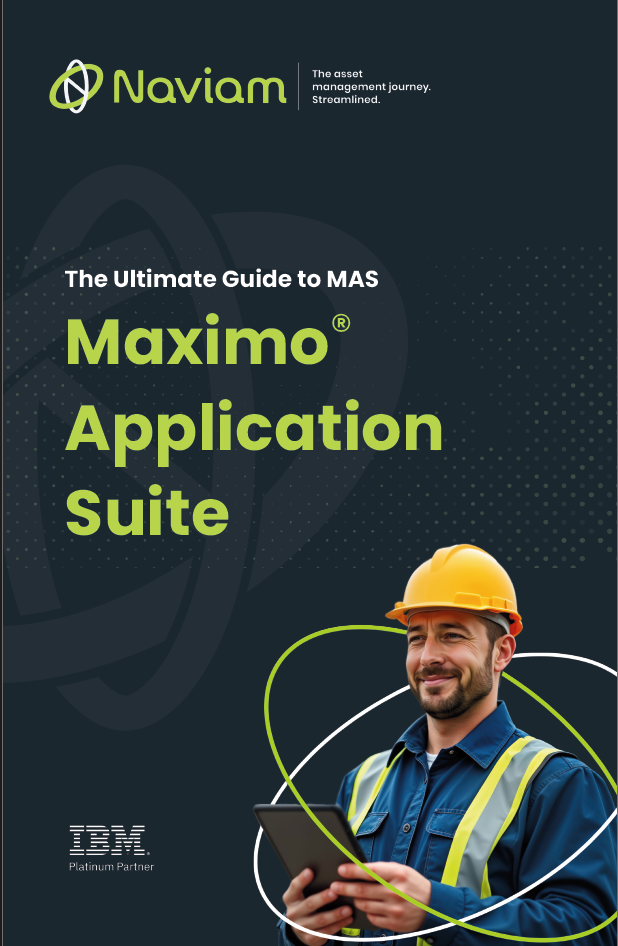

ActiveG, BPD Zenith, EAM Swiss, InterPro Solutions, Lexco, Peacock Engineering, Projetech, Sharptree, and ZNAPZ have united under one brand: Naviam.
You’ll be redirected to the most relevant page at Naviam.io in a few seconds — or you can
go now.