IBM Maximo® Health
IBM Maximo Health ist eine leistungsstarke Lösung zur Bewertung und Überwachung des Anlagenzustands innerhalb der IBM Maximo Application Suite (MAS). Sie bietet Unternehmen einen umfassenden Überblick über den Zustand, die Leistung und das Risiko ihrer Anlagen und hilft Wartungs- und Betriebsteams, intelligentere, datengestützte Entscheidungen zu treffen. Durch die Zusammenführung von Daten von IoT-Sensoren, historischen Aufzeichnungen, Inspektionen und Echtzeitüberwachung ermöglicht Maximo Health Unternehmen, Wartungsstrategien zu optimieren, Ausfälle zu reduzieren und die Lebensdauer von Anlagen zu verlängern.

IBM Maximo® Anwendungssuite

Schlüsselkomponenten der Gesundheit

Bewertung des Gerätezustands und Zustandsbeurteilung
Berechnet die Zustandswerte für jedes Asset auf der Grundlage einer Vielzahl von Daten — einschließlich Sensormesswerten, Wartungshistorie, Inspektionen und Nutzungsmustern.
Bietet visuelle Dashboards und Berichte, die aktuelle Trends zum Zustand und Zustand der Anlagen aufzeigen.

Datenaggregation aus mehreren Quellen
Kombiniert Daten von IoT-Geräten, Maximo Manage, Maximo Monitor, Inspektionen und externen Systemen.
Bietet einen ganzheitlichen Überblick über den Zustand jeder Anlage und integriert Betriebs-, Verlaufs- und Echtzeitdaten.

Risiko- und Kritikalitätsanalyse
Analysiert das Risiko und die Kritikalität von Anlagen und hilft dabei, Wartung und Investitionen zu priorisieren.
Unterstützt risikobasierte Entscheidungen, indem ermittelt wird, welche Anlagen im Falle eines Ausfalls die größten operationellen Risiken bergen.

Gesundheitsgeschichte und Trends
Verfolgt langfristige Trends und Degradationsmuster von Vermögenswerten.
Unterstützt Prognosen und Planungen für Wartung, Austausch und Upgrades.

Visualisierung und Dashboards
Bietet intuitive Visualisierungen des Anlagenzustands, einschließlich Heatmaps, Health Scorecards und Drilldown-Ansichten.
Hilft Teams, Problembereiche schnell zu identifizieren und sich auf die wichtigsten Ressourcen zu konzentrieren.

Integration mit Maximo Manage & Monitor
Lässt sich direkt in Maximo Manage für Anlagenaufzeichnungen und Wartungsdaten integrieren.
Synchronisiert mit Maximo Monitor für Anlagenleistungsdaten in Echtzeit und schafft so ein nahtloses Ökosystem für den Anlagenzustand.
Entdecken Sie den ultimativen Leitfaden zur IBM Maximo Application Suite (MAS)
Erfahren Sie alles, was Sie wissen müssen, um Ihre Vermögensverwaltungsstrategie zu modernisieren.
Darin erfährst du:
- Was ist neu in IBM Maximo Application Suite 9.0
- Hauptunterschiede zwischen Maximo 7.6 und MAS
- Wie AppPoints und OpenShift das Spiel verändern
- Branchenanwendungsfälle in den Bereichen Energie, Fertigung und Transport
- Schrittweise Anleitung für das Upgrade und die Bereitschaft zur Migration
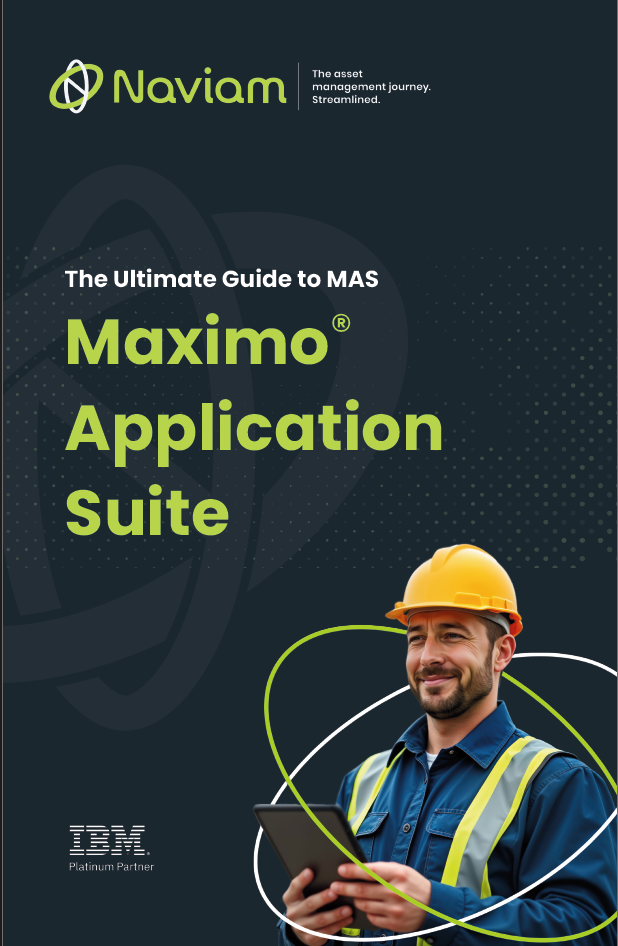
Häufig gestellte Fragen
Was ist IBM Maximo Health?
Maximo Health ist eine App zur Gesundheits- und Zustandsüberwachung von Anlagen in MAS. Sie aggregiert Betriebs-, Verlaufs- und Echtzeitdaten, um Zustands-, Risiko- und Kritikalitätswerte zu berechnen. Das hilft Teams dabei, die Zuverlässigkeit zu verbessern, Ausfälle zu vermeiden und die Lebensdauer der Anlagen zu verlängern.
Wie berechnet Maximo Health den Zustand der Vermögenswerte?
Es kombiniert Eingaben wie Sensorwerte, Wartungshistorie, Inspektionen, Nutzung und Umgebung zur Produktion Gesundheit, Risiko und Kritikalität Ergebnisse. Ergebnisse dienen als Grundlage für Dashboards, Warnmeldungen und Handlungsprioritäten. Naviam Data Studio hilft beim Bereinigen und Laden von Quelldaten, um die Punktegenauigkeit zu verbessern.
Welche Datenquellen verwendet Maximo Health?
Health nimmt Daten auf von Maximo Manage, Maximo Monitor, IoT-Geräte, Inspektionen und externe Systeme. Diese einheitliche Ansicht unterstützt eine vertrauenswürdige Bewertung und Trendanalyse. Naviam Cloud+ optimiert sichere Datenpipelines und die kontinuierliche Verwaltung.
Wie lässt sich Maximo Health in andere Maximo-Apps integrieren?
In Health können Sie Arbeitsaufträge/Serviceanfragen erstellen in Maximo Manage und verwenden Sie Monitor-Feeds für Echtzeitindikatoren. Kopplung mit Maximo Predict fügt KI-Modelle für Ausfall-/Degradationsprognosen hinzu. Naviam Planer setzt Prioritäten schnell in geplante Arbeit um.
Kann ich Maximo Health ohne Data-Science-Expertise verwenden?
Ja. Health bietet sofort einsatzbereite Bewertungen und Dashboards sowie eine geführte Konfiguration für Systemzustand/Risiko/Kritikalität. Fortgeschrittene Benutzer können Notebooks für benutzerdefinierte Modelle verbinden, dies ist jedoch optional.
Wie unterstützt Maximo Health die Planung und Budgetierung?
Health verfolgt Zustandstrends, die verbleibende Nutzungsdauer und die Vermögenswerte von „schlechten Akteuren“. Die Teams können Kandidaten für Modernisierung/Austausch identifizieren und die Kosten über einen Zeitraum von mehreren Jahren planen. Verwenden Naviam Planer zur Terminplanung und Naviam Cloud+ für gesetzeskonforme Berichte und Audit-Trails.
Wie wird Maximo Health eingesetzt?
Maximo Health läuft auf Red Hat OpenShift® und kann vor Ort, in der Cloud oder als verwaltetes SaaS bereitgestellt werden. Naviam Cloud+ bieten vollständig verwaltetes Hosting, Upgrades, Überwachung und Sicherheit (ISO, SOC 2, Cyber Essentials Plus), die auf Maximo zugeschnitten sind.
Verwandeln Sie Daten in Entscheidungen mit Maximo Health
Verwandeln Sie Daten in Entscheidungen mit Maximo Health
Naviam hilft Ihnen dabei, IBM Maximo Health zu nutzen, um den Zustand Ihrer Anlagen zu beurteilen, Risiken zu analysieren und intelligentere Wartungsstrategien mit Echtzeit-, historischen und sensorbasierten Erkenntnissen zu entwickeln.

.avif)
