
Resources
Asset Depreciation in Maximo Application Suite: A Comprehensive Guide
Erin Pierce
June 16, 2025


Asset depreciation plays a critical role in how organizations manage long-term capital, maintenance budgets, and financial reporting. As physical assets—vehicles, machines, infrastructure—age or experience wear, their value decreases. Accounting for that decline accurately is key to making sound investment and replacement decisions.
The IBM Maximo Application Suite (MAS) helps companies integrate depreciation tracking directly into their asset management strategy. This post walks through how depreciation works in Maximo, what methods are supported, how to configure schedules, and how to maximize Maximo’s capabilities for tracking these assets.
Depreciation is not just about book value. It provides insight into an asset’s economic life and informs:
In asset-intensive industries, misaligned depreciation schedules can lead to poor financial projections, late replacements, or even compliance risks. That’s why having a system like Maximo to manage depreciation is so essential.
Depreciation also plays a key role in strategic forecasting. For organizations managing hundreds or thousands of physical assets, understanding the rate at which asset value erodes helps drive data-backed capital planning. Instead of relying on static replacement timelines, teams can use depreciation insights to prioritize upgrades where financial risk or operational cost is highest.
The consistency in depreciation practices supports internal benchmarking. For example, by comparing depreciation patterns across similar asset classes or locations, organizations can identify underperforming equipment, misconfigured schedules, or areas where lifecycle policies may need adjustment. It’s not just about compliance—it’s about creating a smarter financial model for asset-heavy operations.
Maximo offers flexible, rule-based depreciation capabilities that can be tailored to both operational and financial realities. Depreciation can be calculated based on:
You can choose from two standard calculation methods:
Maximo’s interface lets you apply, view, and update schedules on a per-asset basis or apply them in bulk using templates.
Creating a depreciation schedule in Maximo is straightforward but powerful. After selecting an asset, you define its cost, projected salvage value, and how long it should depreciate. Then you choose a method and specify the schedule type—date-based or meter-based.
From there, Maximo automatically calculates depreciation across the selected number of periods. A preview function allows users to see how the asset’s value will change over time, which is useful for financial planning or aligning with company-specific accounting policies.
If an asset’s condition or usage changes, schedules can be adjusted, reassigned, or canceled. Maximo records all modifications to ensure traceability.
To simplify processes and ensure consistency across large portfolios, Maximo enables the use of predefined templates and item masters.
This approach minimizes manual entry, reduces errors, and promotes internal compliance with accounting standards or corporate policies.
This templating capability becomes even more powerful when integrated with procurement and inventory workflows. When an asset is received or installed, Maximo can automatically apply the appropriate template based on asset classification, location, or item number—reducing manual setup time and ensuring financial treatment is accurate from day one.
Once schedules are applied, Maximo provides tools for ongoing management. Users can:
The system’s audit trail ensures every action is recorded, meeting the needs of industries where transparency is critical.
For example, in industries where asset utilization can fluctuate—such as logistics, oil and gas, or energy distribution—teams can use Maximo’s metering and condition monitoring data to decide when to trigger schedule updates. This real-time responsiveness helps prevent misalignment between an asset’s financial profile and its operational status.
Depreciation data in Maximo isn’t siloed—it connects directly to maintenance, asset health, and financial performance. This allows teams to:
Incorporating depreciation data into dashboards and planning tools also elevates decision-making. When operational KPIs (like mean time between failures or maintenance backlog) are viewed alongside depreciation metrics, asset managers can make more nuanced decisions about extending life, repurposing, or fast-tracking replacements. This integrated approach ensures asset strategy is driven by both performance and value.
For example, a fleet asset with high depreciation and rising maintenance costs can be flagged for early replacement, reducing downtime and improving ROI.
Many industries face complex reporting standards. Maximo supports these requirements by:
This functionality ensures that finance and operations are on the same page when it comes to asset value and lifecycle planning.
From a leadership perspective, aligning depreciation with asset strategy transforms how C-suite executives view financials in asset portfolios. Instead of seeing depreciation as a backward-looking expense, it becomes a forward-looking indicator of investment opportunity and performance risk. Assets that are still operating well past full depreciation may signal durability—or raise questions about deferred capital investment.
Imagine a global energy provider managing thousands of field assets, from generators to transformers. By applying meter-based DDB schedules in Maximo, they reflect actual wear-and-tear rather than theoretical aging. This leads to more accurate accounting, better asset turnover forecasting, and a clearer view of operational risks tied to aging infrastructure.
They also use asset templates to automatically assign depreciation logic during onboarding, eliminating inconsistencies and reducing admin time.
Maximo gives organizations the tools to control depreciation—aligning asset management with financial accountability. But realizing its full potential takes more than just activating a feature. It takes thoughtful configuration, industry understanding, and a roadmap aligned with your business goals.
That’s where Naviam comes in.
With deep expertise in Maximo implementation and optimization, we help companies create scalable, audit-ready asset strategies that connect operations, maintenance, and finance. Whether you're new to Maximo or refining an existing deployment, Naviam is the partner to help you do it right. Contact us today to get started.
Discover everything you need to know to modernize your asset management strategy.
Inside, you’ll learn:
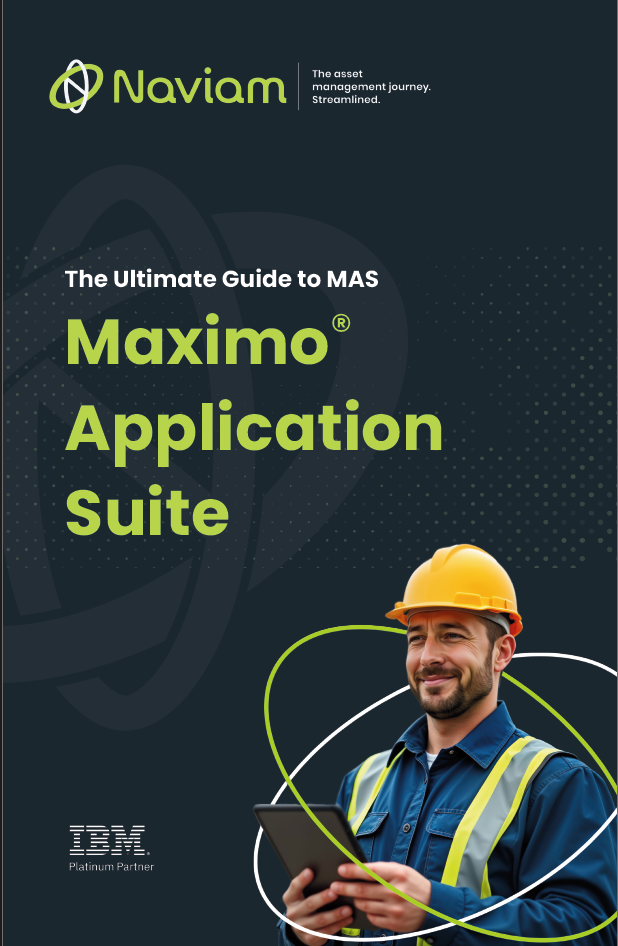

ActiveG, BPD Zenith, EAM Swiss, InterPro Solutions, Lexco, Peacock Engineering, Projetech, Sharptree, and ZNAPZ have united under one brand: Naviam.
You’ll be redirected to the most relevant page at Naviam.io in a few seconds — or you can
go now.