
Resources
The Importance of Training for Maximo
Chris Winston
March 15, 2023


Maximo training is delivered at many points during your implementation:
In short, it never stops. So, when was the last training session at your facility? Any changes in personnel that are users? How do they get on-boarded into their responsibilities with Maximo? Implementation done and you are in full production for Maximo? Training may not be fully complete, but it usually is considered complete soon after you are up and running in production. Over time users change roles and even leave. What do you do then?
Hopefully, you have a training staff/person and documentation to take over and onboard the new users into their roles. If this is not the case, here are a few reminders.
In general, users need an overview of Maximo capabilities so they have a basic understating of how the modules and applications work together, even though their specific access may be limited.
They also need to understand how to navigate and search, and fortunately, Maximo navigation and search is consistent throughout the different applications.
Lastly, all users should be able to run reports they have access to, as well as different options for running them, including Query Based Reporting if they will have the need and access.
Once this is done, users will need to get into their specific focus areas and for most implementations, they start in one or more of these areas:
If you don’t have these available to you now, with recordings and documentation, check out the MORE Community link where you will find them all, and you can start with lesson 1 immediately, including the ability to download the slides.
Discover everything you need to know to modernize your asset management strategy.
Inside, you’ll learn:
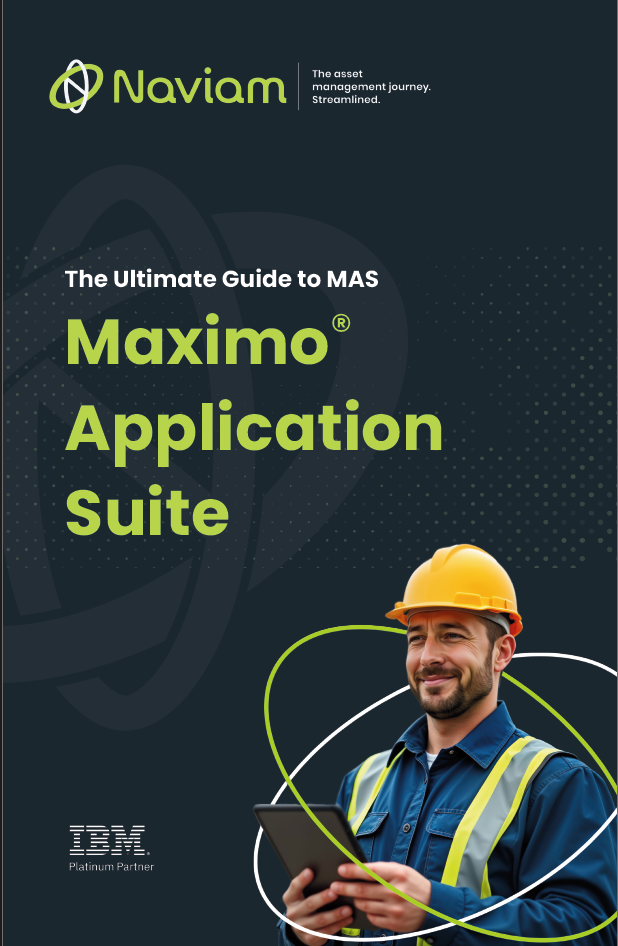

ActiveG, BPD Zenith, EAM Swiss, InterPro Solutions, Lexco, Peacock Engineering, Projetech, Sharptree, and ZNAPZ have united under one brand: Naviam.
You’ll be redirected to the most relevant page at Naviam.io in a few seconds — or you can
go now.