
Resources
Understanding Auditing in Maximo Application Suite
Erin Pierce
June 9, 2025


In today's regulatory landscape, organizations must ensure transparency, accountability, and data integrity within their enterprise systems. IBM Maximo Application Suite (MAS) offers comprehensive tools to facilitate auditing and compliance, enabling administrators to monitor user activities, track changes, and maintain detailed records - all essential components of a modern compliance strategy.
Audit tracking in MAS involves monitoring and recording changes made to data within the system. This includes capturing who made a change, what was changed, when it was changed, and the nature of the change (e.g., insert, update, delete).
Implementing audit tracking is crucial for:
Beyond meeting legal requirements, robust audit tracking enhances organizational trust and protects the integrity of critical business processes.
MAS makes it simple to configure auditing for the most important records in your system. Administrators can enable electronic audit tracking (often called e-audits) on any object or attribute that requires monitoring.
Here’s how it works:
This ensures that key stakeholders can quickly review and validate data integrity without resorting to manual extraction or complex reporting.
MAS offers several other advanced capabilities that extend its compliance support.
For deployments running on Red Hat OpenShift, administrators can configure audit logging to forward logs to external Security Information and Event Management (SIEM) systems or centralized log management platforms. This supports advanced analysis, threat detection, and long-term storage of audit records.
In regulated industries, electronic signatures provide an extra layer of accountability. MAS allows administrators to configure e-signature requirements for critical operations. Users must authenticate and provide a reason for making specific changes, which is then recorded in the audit trail.
MAS also tracks user login activity, including login attempts, failures, and status changes. This helps security teams monitor access patterns and detect potential anomalies.
One often overlooked benefit of MAS’s audit tracking is that it fosters stronger collaboration between IT, operations, compliance, and audit teams. By making user activity data readily available:
This shared visibility across departments helps streamline compliance processes and supports faster, more informed decision-making.
MAS audit tracking applies to a wide range of business scenarios, including:
MAS audit tracking is highly adaptable and can be configured to meet industry-specific compliance standards as well:
By aligning audit practices with these operational needs, organizations can ensure that critical data is well-governed and fully transparent.
Audit tracking is not just a compliance checkbox — it is a proactive risk management tool. By maintaining an accurate history of changes and user activity, organizations can:
When integrated with your broader risk management strategy, MAS audit tracking becomes a critical component of operational resilience.
Modern IT ecosystems demand interoperability — and MAS audit data can be integrated with a variety of external systems to enhance enterprise visibility and control.
Common integration points include:
These integrations allow organizations to build a unified compliance and security framework, with MAS providing a trusted source of asset and operational audit data.
While MAS offers powerful tools out of the box, success depends on thoughtful implementation:
IBM Maximo Application Suite provides the tools organizations need to implement strong auditing and compliance processes. But to unlock the full value of these capabilities — and to tailor them to your organization’s specific compliance needs — expert guidance is often essential.
Naviam helps organizations get the most out of their MAS investments. Whether you’re implementing MAS for the first time or optimizing an existing deployment, we offer deep expertise in audit tracking, compliance configuration, and EAM best practices.
Ready to take your Maximo Application Suite implementation to the next level? Contact us today to learn how our experts can help you build a more secure, compliant, and transparent EAM environment.
Discover everything you need to know to modernize your asset management strategy.
Inside, you’ll learn:
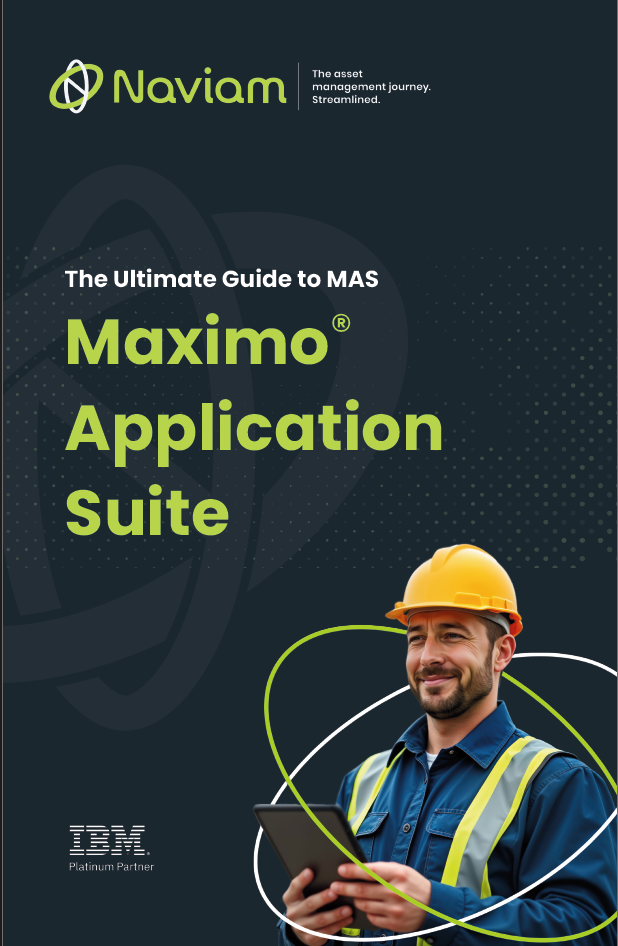

ActiveG, BPD Zenith, EAM Swiss, InterPro Solutions, Lexco, Peacock Engineering, Projetech, Sharptree, and ZNAPZ have united under one brand: Naviam.
You’ll be redirected to the most relevant page at Naviam.io in a few seconds — or you can
go now.