Maximo® Upgrades
Upgrading IBM Maximo is essential for organizations looking to leverage the latest features, security enhancements, and performance improvements. A well-planned upgrade ensures a smooth transition, minimal downtime, and maximized return on investment—keeping your asset management system running at peak efficiency.
With Naviam’s expert upgrade planning, data migration, and system validation, businesses can transition to the latest Maximo version or Maximo Application Suite (MAS) without disrupting daily operations.

IBM Maximo® Applicatiesuite

The Path to An Upgrade

Upgrade Path Analysis
Identify the best upgrade approach based on your current Maximo version, integrations, and business needs.

Data Migration & Validation
Ensure seamless transfer of historical data, preserving accuracy and compliance.

Integration & Customization Compatibility
Assess third-party integrations, custom configurations, and workflows to maintain functionality post-upgrade.

Testing & User Training
Comprehensive testing, validation, and hands-on training to ensure a smooth transition for users.

Cloud Migration & Hybrid Deployment Options
Upgrade to on-premises, cloud, or hybrid environments based on your IT strategy.

Post-Upgrade Support & Optimization
Ongoing monitoring, troubleshooting, and fine-tuning for maximum performance.
Benefits of Upgrading Your Maximo System

Access New Features & Enhancements
Leverage improved usability, AI-driven analytics, mobile capabilities, and enhanced security.

Ensure System Stability & Performance
Older Maximo versions may no longer receive support or security updates—an upgrade ensures long-term reliability.

Seamless Migration to Maximo Application Suite (MAS)
Transition smoothly to IBM’s new cloud-ready AppPoints-based model for more flexible licensing and scalability.

Reduce IT & Maintenance Costs
A modern, optimized Maximo environment reduces system inefficiencies, downtime, and infrastructure costs.

Custom Upgrade Planning for Your Business
Every upgrade is tailored to your industry, system configuration, and business processes.

Minimizes Business Disruption
Upgrade with confidence through expert planning, testing, and support that keeps operations running smoothly.
Unlock the Ultimate Guide to IBM Maximo Application Suite (MAS)
Discover everything you need to know to modernize your asset management strategy.
Inside, you’ll learn:
- What’s new in IBM Maximo Application Suite 9.0
- Key differences between Maximo 7.6 and MAS
- How AppPoints and OpenShift change the game
- Industry use cases across energy, manufacturing, and transportation
- Step-by-step guidance for upgrading and migration readiness
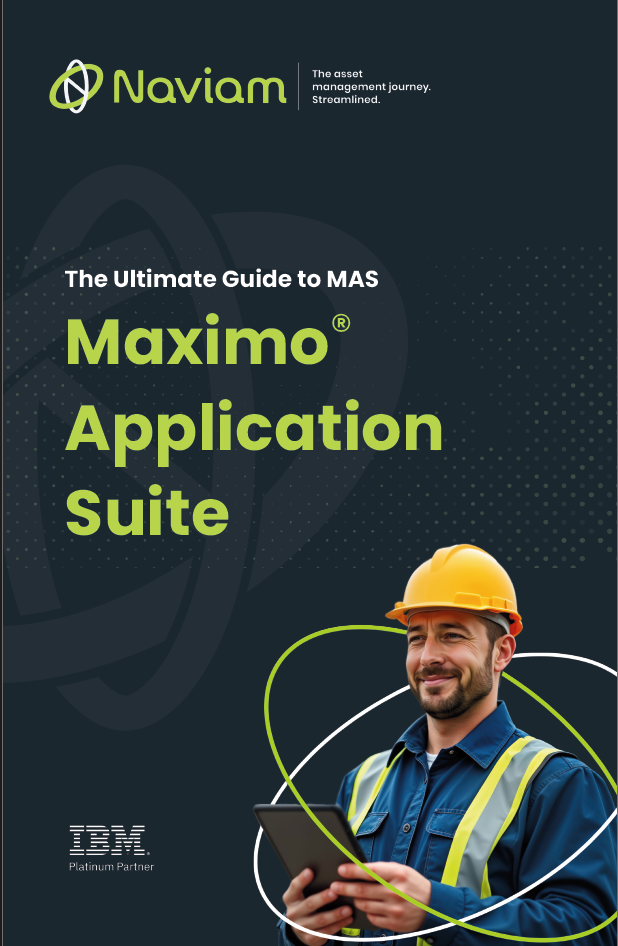
Upgrade with Confidence, Backed by Naviam Experts
Upgrade with Confidence, Backed by Naviam Experts
Naviam ensures a smooth Maximo upgrade or MAS transition—minimizing downtime while maximizing performance, security, and long-term value for your asset management system.

.avif)
