Visuele inspectie van IBM Maximo®
IBM Maximo Visual Inspection is een AI-aangedreven oplossing voor beeld- en videoanalyse binnen de IBM Maximo Application Suite (MAS). Het stelt organisaties in staat om defecten, afwijkingen en kwaliteitsproblemen in realtime te detecteren door gebruik te maken van computervisie en machine learning. Maximo Visual Inspection helpt inspecties te automatiseren en bedrijfsmiddelen visueel te controleren, waardoor handmatige inspanningen worden verminderd en de nauwkeurigheid wordt verbeterd in sectoren waar visuele controles cruciaal zijn voor de operationele veiligheid en productkwaliteit.

IBM Maximo® Applicatiesuite

Belangrijkste onderdelen van visuele inspectie

Beeld- en videoanalyse op basis van AI
Gebruikt geavanceerde computervisie- en AI-modellen om beelden en videostreams van camera's, drones of mobiele apparaten te analyseren.
Detecteert scheuren, corrosie, lekken, slijtage en andere afwijkingen in bedrijfsmiddelen, apparatuur of producten.
Kan worden getraind om aangepaste defecten te herkennen die specifiek zijn voor de activiteiten van een organisatie.

Modeltraining zonder AI-expertise
Biedt een gebruiksvriendelijke interface om AI-modellen te trainen en te implementeren met behulp van gelabelde afbeeldingen en video's — geen AI-expertise vereist.
Ondersteunt datasets met slepen en neerzetten, labeltools en begeleide workflows voor snelle modelcreatie.

Integratie met camera's, drones en IoT-apparaten
Maakt verbinding met bestaande camerasystemen, drones, mobiele telefoons en industriële IoT-apparaten voor flexibele gegevensverzameling.
Maakt inspecties op afstand mogelijk in moeilijk bereikbare of gevaarlijke omgevingen.

Detectie en waarschuwingen van defecten in realtime
Bewaakt activa en producten in realtime en identificeert automatisch problemen zodra ze zich voordoen.
Genereert onmiddellijke waarschuwingen en meldingen, waardoor snelle reacties mogelijk zijn en de uitvaltijd wordt beperkt.

Naadloze integratie met Maximo Manage & Monitor
Inspectieresultaten en gedetecteerde problemen kunnen rechtstreeks worden gekoppeld aan Maximo Manage voor het aanmaken van werkorders.
Integreert met Maximo Monitor voor realtime monitoring van activa en gezondheidsbeoordelingen.
Ontdek de ultieme gids voor IBM Maximo Application Suite (MAS)
Ontdek alles wat u moet weten om uw vermogensbeheerstrategie te moderniseren.
Binnenin leer je:
- Wat is er nieuw in IBM Maximo Application Suite 9.0
- Belangrijkste verschillen tussen Maximo 7.6 en MAS
- Hoe AppPoints en OpenShift het spel veranderen
- Gebruikscases voor de industrie op het gebied van energie, productie en transport
- Stapsgewijze instructies om te upgraden en klaar te zijn voor migratie
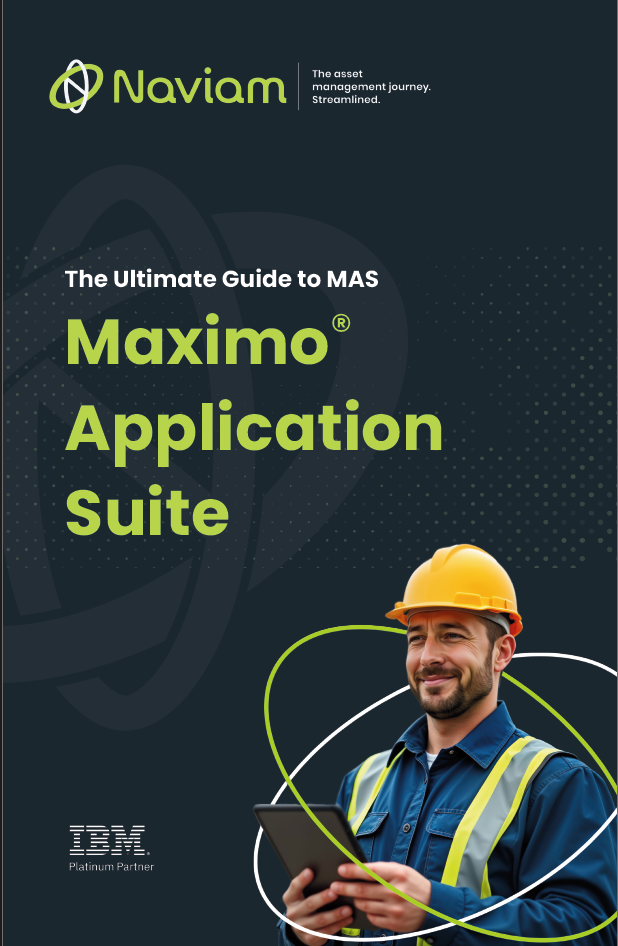
Veelgestelde vragen
Wat is de visuele inspectie van IBM Maximo?
IBM Maximo Visual Inspection is een AI-aangedreven computer vision-oplossing in de Maximo Application Suite. Het maakt gebruik van beeld- en videoanalyse om defecten, afwijkingen en kwaliteitsproblemen in realtime te detecteren, waardoor organisaties inspecties kunnen automatiseren, handmatige inspanningen kunnen verminderen en de nauwkeurigheid van alle veiligheidskritieke activiteiten kan worden verbeterd.
Hoe werkt Maximo Visual Inspection?
De oplossing maakt gebruik van AI en deep learning-modellen om beelden of video's van camera's, drones of IoT-apparaten te analyseren. Het identificeert defecten zoals scheuren, corrosie of lekken en stuurt onmiddellijk waarschuwingen. Het is ontworpen voor gebruikers zonder coderings- of AI-expertise.
Kan ik aangepaste AI-modellen trainen zonder technische vaardigheden?
Ja. Maximo Visual Inspection bevat een intuïtieve interface voor het labelen, trainen en implementeren van modellen — programmeren is niet nodig. Gebruikers kunnen datasets uploaden, afbeeldingen labelen en AI-modellen trainen met begeleide workflows voor snelle resultaten.
Welke soorten defecten kan Maximo Visual Inspection detecteren?
Het kan visuele afwijkingen identificeren, zoals scheuren, corrosie, lekken, oppervlakteschade en structurele slijtage. Het systeem kan ook worden getraind om aangepaste defecten te herkennen die uniek zijn voor specifieke bedrijfsmiddelen, industrieën of productieomgevingen.
Hoe integreert het met andere Maximo-toepassingen?
Maximo Visual Inspection integreert naadloos met Maximo Manage om automatisch werkorders aan te maken en met Maximo monitor voor realtime inzichten in de prestaties. Organisaties die gebruikmaken van Naviam Cloud+ kan deze apps samenbrengen in één beheerde omgeving voor eenvoudigere implementatie en monitoring.
Waar kan Maximo Visual Inspection worden geïmplementeerd?
Het kan op locatie, in de cloud of aan de rand worden uitgevoerd met Red Hat OpenShift®. Veel organisaties implementeren het via Naviam Cloud+ voor beheerde hosting, hoogwaardige GPU-ondersteuning en vereenvoudigde integratie met camera's en IoT-apparaten.
Welke industrieën profiteren het meest van Maximo Visual Inspection?
Industrieën die afhankelijk zijn van visuele inspecties—zoals productie, nutsbedrijven, olie en gas, transportmiddelen infrastructuur — winnen aanzienlijk aan waarde. Het is ideaal voor het detecteren van defecten in bedrijfsmiddelen, pijpleidingen, spoorwegsystemen en productielijnen waar nauwkeurigheid en inzetbaarheid van cruciaal belang zijn.
Automatiseer visuele inspecties met door AI aangedreven precisie
Automatiseer visuele inspecties met door AI aangedreven precisie
Naviam brengt IBM Maximo Visual Inspection tot leven en helpt u defecten in realtime te detecteren, handmatige inspanningen te verminderen en de veiligheid en kwaliteit te verbeteren met computervisie.

.avif)
