Make Manage Feel Like Home with Configuration, Not Customization (Part 1 of 3)
Phil Runion
November 12, 2025


When it comes to getting the most out of IBM Maximo Application Suite (MAS), one of the most important guiding principles is to configure, not customize. The flexibility of MAS makes it possible to tailor the system to your organization’s look, feel, and workflow—without introducing the technical debt and maintenance risk that often come with custom code.
In this blog, we’ll walk through a few system properties to make Manage feel like home. In related blogs I will also look at MAS feature to customize the header and CSS.
MAS offers several system properties that can dramatically improve usability and consistency across your user base. These are small but powerful settings that shape how your interface behaves. These are a few examples that I have found helpful and my thoughts on rolling them out.
System Property: mxe.webclient.keepQueryFieldOpen
Description: Keep the record query field open.
Values: false to true
Phil’s Thought: Highly recommend changing this property. This allows users to maintain a 7.6 experience, saving time and frustration by eliminating a click to open the search box.
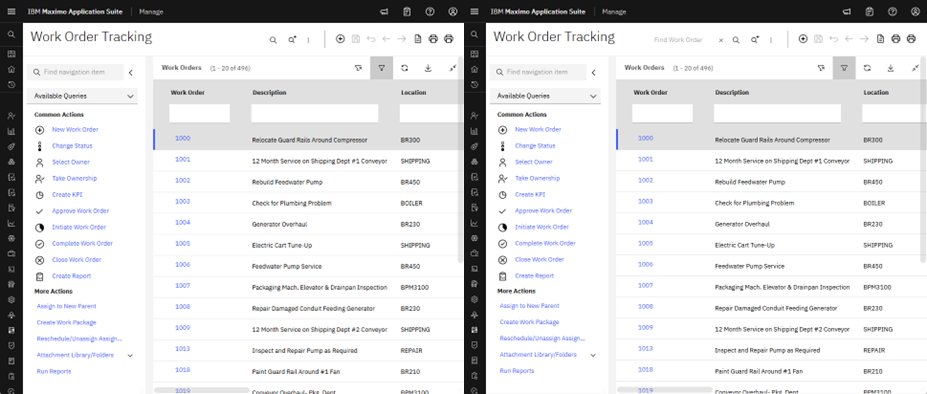
System Property: mxe.webclient.label.orientation
Description: Label orientation in the user interface. (vertical, horizontal)
Values: vertical to horizontal
Phil’s Thought: I have mixed reviews on this one. I find it to be a choice between vertical and horizonal scrolling. My preference is vertical scrolling so my preference is the default value of vertical labels.
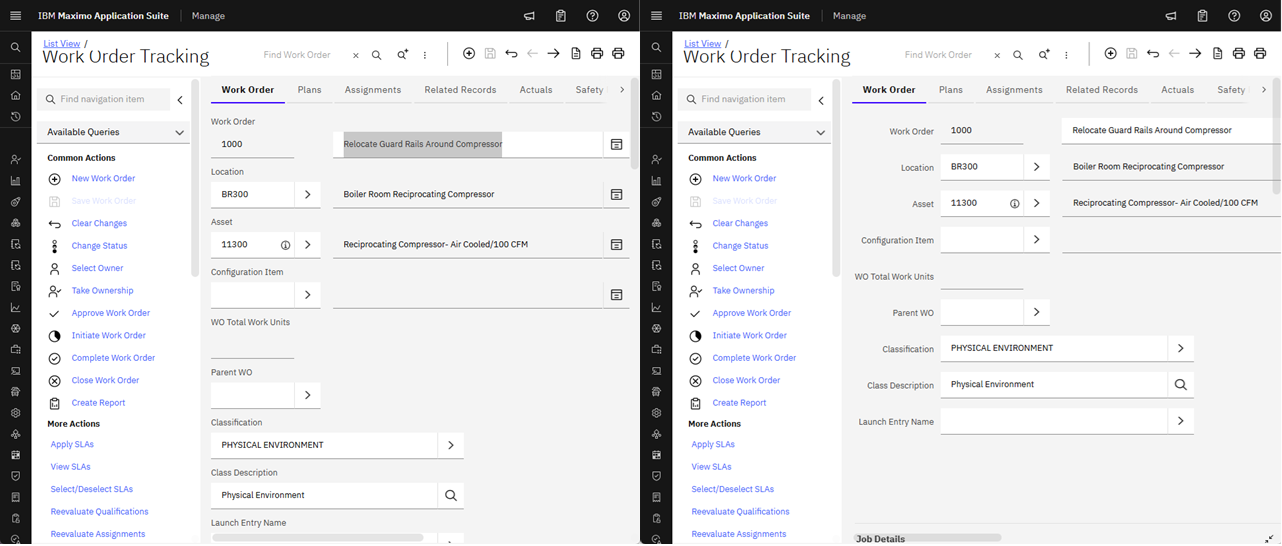
System Property: mxe.doclink.attachmentOpenMethod
Description: Method for how secured attachments open.
(Inline: file opens in browser. Attachment: file downloads)
Values: attachment to inline
Phil’s Thought: Highly recommend this one. Inline opening makes attached documents or images available directly in the browser, streamlining the review process. This reduces clicks because you don’t have to wait for the attachment to download then open it. It also prevents your downloads folder from filling up with unwanted documents.
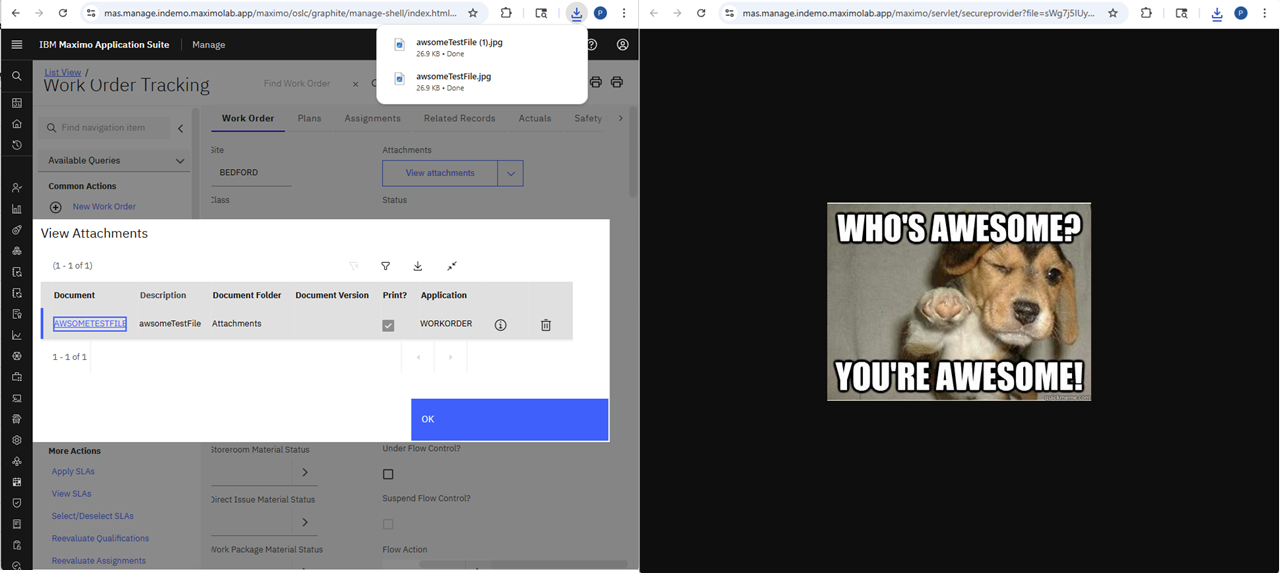
System Property: mxe.webclient.showQueriesInDropdown
Description: Enable the new query dropdown within the navigation panel. (manage only)
Values: true to false
System Property: mxe.webclient.maxNavbarQueryLimit
Description: Sets the limit of query items that will be shown in the navigation bar.
Values: 20 to 10
Phil’s Thought: I recommend implementing these two together. I have had mixed responses from users when implementing the change from a drop-down list to always showing in the navigation panel. If you do leverage always show queries in the navigation panel, I think 20 queries are too many to include. 10 queries seem to be enough to serve most users without burying the other options below the fold.
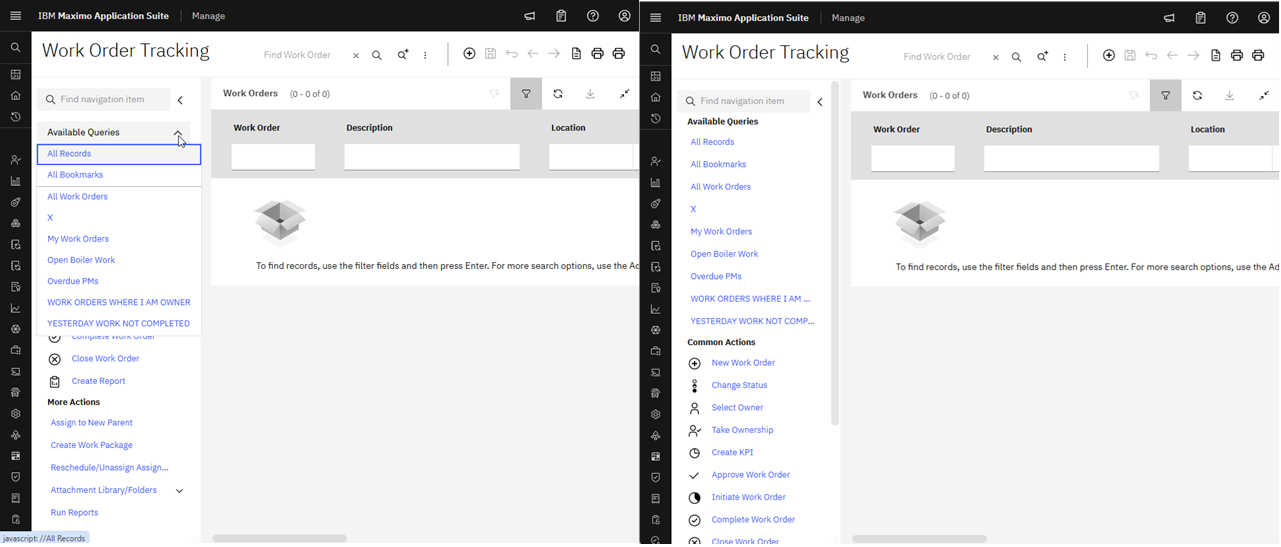
By focusing on configuration instead of customization, you can create a Maximo Manage environment that feels uniquely visually familiar, easy to navigate, and fully supported through future upgrades.
Small tweaks like property changes go a long way in improving user experience without complicating your system. These are the kinds of adjustments that make Manage not just functional, but comfortable, like home.
Discover everything you need to know to modernize your asset management strategy.
Inside, you’ll learn:
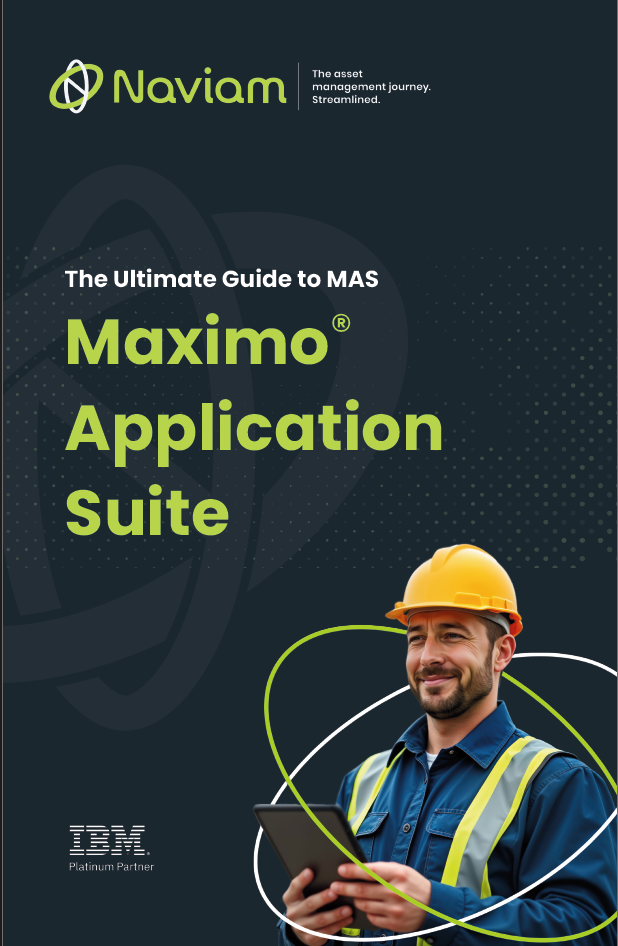

ActiveG, BPD Zenith, EAM Swiss, InterPro Solutions, Lexco, Peacock Engineering, Projetech, Sharptree, and ZNAPZ have united under one brand: Naviam.
You’ll be redirected to the most relevant page at Naviam.io in a few seconds — or you can
go now.